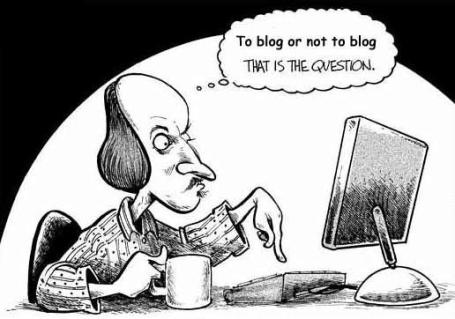This past semester at SUNY Cortland, my ENG 307 class required me to create and manage a blog and a twitter account that both center around technology and education. Over the course of this class, I learned that these two accounts are great resources and networks for teachers, especially those that are teaching in the Digital Age. This semester-long assignment taught my classmates and I how to create our own posts, short and long, and how to respond to the posts of others to teach each other various educational values.
Personally, I enjoyed the blogging assignments given to us. It was a simple, fun, and effective way for us to engage each other in a hybrid course, and a great way to reach those outside of our school. Posts and tweets were always a great relief compared to longer and more complex assignments as well.
Blogging and tweeting are something I will likely return to in the future, as they are invaluable to educators. Twitter and sites like WordPress are full of teaching accounts that other teachers can follow and learn things from constantly. There are ideas constantly being exchanged and shared among the education and ELA community, and places like this on the internet allow for this.
Blogging and tweeting can be used in a multitude of ways, for students, teachers, and parents alike. I think any educator who wishes to truly expand his or her knowledge on how to better their students should create at least one account on a website like this. Whether you join to post or just to sit back and learn, blogging and microblogging are a great idea for any educator.